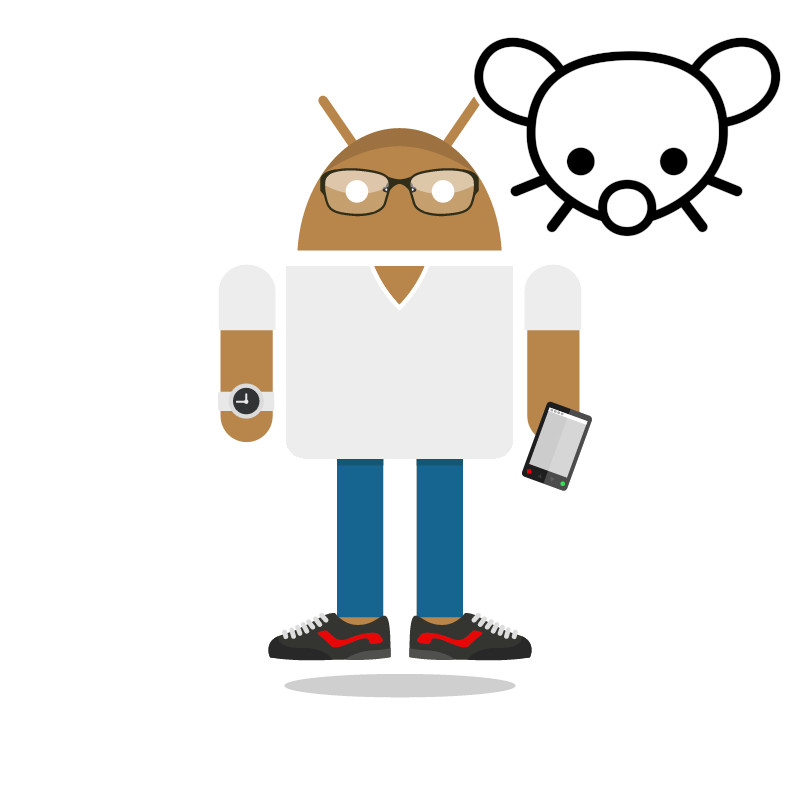No, I like to live on the edge
Me too.
deleted by creator
Yes, daily. My desktop is from 2007 as far as I can tell, so I have a script back up my files and configs to an external SSD via rsync.
Of course, the really interesting question would be: do you regularly test your backups?
No. I like to live on the edge.
I use borg backup to back up my important documents and stuff to a number of external HDDs. These are regularly rotated and stored offsite. Furthermore, I use rsync to and from my NAS.
My systems all have btrfs and snapper. I know, that is not a backup medium as such, but it does the job quite well.
My music and photo collection are both on external HDDs and my NAS.
I remember setting up borg with snapper 2 years ago but, I totally forgot about it when I switched distros a couple weeks ago. Worked so good, I forgot it’s existence.
No. I am using NixOS and my config is stored in a Git repo. I can reinstall in an hour or two.
For my “user data” they are backed up piecemeal.
- My code is Git repos which are pushed to remotes.
- My documents live in a SparkleShare git repo.
- My Photos and Videos are backed up to remote storage.
- My passwords are in Firefox Sync and occasionally manually backed up to remote storage.
I intend to but at the moment its more of a…distributed-cold-chaos situation.
Ah, exactly. I very much exercise this precise technique to backup all of my work and personal files. It could be a good comedy, once my PC breaks up, to watch me go through all the different services (external HDDs, NAS, distributed content on my other devices, Git repositories and so on) to set up my PC once again. Another TODO in the never ending list of what to do next.
Oh yea, one of these days I’ll sort out the nested folders with names like “Downloads_copy” , “downloads-(copy)” , “DownloadsLaptop”
That, too.
Yes, auto upload of pictures, videos and documents fromy phone to nextcloud. Contacts, tasks, notes, call history and messages are also synced with nexcloud. Nextcloud server gets scheduled backups.
On computer, I have backups of most important things, like projects code mirrored to remote got repositories.
Most of my data is also replicated to external hard drives.
I have had many catastrophic drive or device failures in the past so I want to stay in the safe side.
Only of my important files. I don’t care much about saved settings since a crash would be a convenient reason to change my OS anyways.
Not really a “backup” per se but I keep my personal files synced across multiple disks and servers. My laptop and desktop are both configured declaratively using Guix and I can reconfigure or roll back at any time.
Yes. I used to go overboard and have incremental backups every 15 minutes but recently switched to a differential backup once a week and a full backup once a month. Automated so it’s barely noticeable, if at all.
Jeez, 15min? Where do you back up to?
A couple of big ass external HDDs. My computer’s just got a single 1 terabyte SSD (it’s a very small PC) and a little less than half of that space is taken. I only play a 2 videogames and apart from Seinfeld seasons 1-9 and apart from about 100 GB of music, no other media has a permanent place on the computer so my backups are usually pretty speedy.
I used to have an enormous PC with loads of internal and external drives but I found it’s like having a giant home and living alone. I don’t want to have to keep track of a giant house’s worth of inventory-- I’d much rather have a small home and know exactly where everything is. Of course, I use that program Everything for searching but my point is that I’ve grown to really enjoy a more simplified PC experience. I feel like I’m rambling…
Yeah, I totally get you. My computer has just half a TB, with some big games. Everything else that’s massive (like camera photos, screen recordings, and so on) goes into external HDD drives.
I set up Timeshift to do weekly backups to my secondary hard drive. It doesn’t use a lot of storage space and I don’t have to do anything but I have a backup in case I need it.
For active files, yes. I have three synced systems doing backups at different times of the day when they aren’t otherwise being used. In any reasonable scenario, I’d lose 8 hours of work at most. I don’t change my dotfiles enough to keep backups of those. Distinct from my backup of active files, I archive anything that I’ll keep long-term. That includes useful dotfiles, install lists for new systems, and a less granular set of old backups.
I’ve been trying to keep up the habit of making a new Borg archive every Saturday or so. After the initial one, it doesn’t take much since it’s kinda does a diff first and it also deduplicates everything. Each archive now takes about 5 or 6GB tops instead of 400+. Encryption is also a nice to have, as well as bring able to mount archives (really useful for quickly taking a peek at something).
Edit: I also use the neat patterns file feature to filter out huge directories that don’t need backup like caches and game data, while cheery-picking stuff like game saves and so on.
Why not a cron?
Because I have to manually plug the disc (it’s a big external HDD) and I prefer to do the backup while not doing anything else on the computer, just to minimize any possible desync between the diff file list it generates and what it actually backs up.