

Join us on c/buttcoin@awful.systems


Join us on c/buttcoin@awful.systems


That’s a good way to think about it, actually. Thanks for sharing


It does make establishing a critical mass of comments to make a good discussion difficult. I’ve had it once or twice where I discovered a post in one community commented and didn’t get any replies, only to discover some other discussion on the same content happened elsewhere on the fediverse that I wasn’t subscribed to.
To actually answer your question, you need some kind of job scheduling service that manages the whole operation. Whether that’s SSM or Ansible or something else. With Ansible, you can set a parallel parameter that will say that you only update 3 or so at a time until they are all done. If one of those upgrades fails, then it will abort the process. There’s a parameter to make it die if any host fails, but I don’t recall it right now.
deleted by creator
I was trying to think of a way to trick him into planting bamboo in his yard, but those are good.
It’s like Dwight printing IOUs for Schrutebucks


This work if they copy paste your resumes into the prompt and pretty much no other way
What tech field though? Software? Cloud? AI/ML? Security?
In all those scenarios though, the cert in question would be listed as something else. It’s not that I’m against Coursera or think it’s a bad platform.
There are a lot of certs out there and most of them are worthless, and a lot of them happen to be on Coursera, I guess. I’ve talked to people who had AWS certs and couldn’t explain the difference between S3 and EBS. Certs just don’t mean much.
Once you get your first job, the certs of all kinds just become resume fluff, but since you are pursuing your first job, they might be useful.
As an interviewer, I think that certs are only useful if you take the test with a different company than you studied with. So I don’t think I’d care if you have a coursera cert, because I’d assume it just meant you finished the course that you paid for.
What certs are you thinking about doing, and more importantly, what are you looking to get out of them? I know “a job”, but what kind of job are you looking for?


It actually doesn’t, because the drive won’t “let” you overwrite the reserve space. That’s why they introduced SSD secure erase, so the firmware knows that you mean to overwrite everything.
Alternatively you could just use full disk encryption and burn the key when you are done.
Page 36 of NIST 800-18r1
https://nvlpubs.nist.gov/nistpubs/specialpublications/nist.sp.800-88r1.pdf

Equipment
The Raspberry Pi won’t be able to supply enough power for a 3.5-inch hard drive.
Steps
Connect the hard drive to the adapter:
Connect to the Raspberry Pi:
Power the hard drive:
Mount the hard drive (on the Raspberry Pi):
lsblk to list connected block devices. Your hard drive should show up (e.g., /dev/sda1).mkfs.ext4 /dev/sda1 (replace ‘/dev/sda1’ if necessary).sudo mkdir /mnt/mydrive (you can replace ‘mydrive’ with any name you prefer).
sudo mount /dev/sda1 /mnt/mydrive (replace ‘/dev/sda1’ with the actual device name if different).Important Considerations
Power: Raspberry Pi’s USB ports cannot provide enough power for a large hard drive. Using an external power supply is crucial to avoid damaging the Raspberry Pi or causing the hard drive to malfunction.
Automatic Mounting: To automatically mount the drive on startup, you’ll need to edit your /etc/fstab file.
Additional Tips
PS: I’m a human who started typing out half of this, then wanted to see if the AI could come up with a better response. I gave it the image from the posting above and said “I want to connect this to a Raspberry Pi” and I thought it came out with a better response. Mine originally only mentioned the USB-SATA part, while the LLM came back with instructions (I had to reorder them, but otherwise they looked good)


Just do it. It’s not hard, it just takes time to learn all the pieces and how they fit together.


How have I never seen that before. It’s perfection


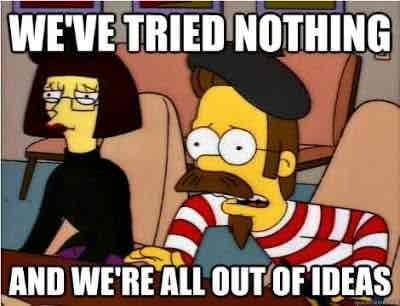
Don’t you go and reinstall, learn how to fix this
Do you have location tracking turned on? I feel like a few times when people looked into this, it came down to the Taxi app having location sharing on (so the app can show you fairs, of course) and that the fact that you wrote something about needing a taxi is irrelevant because the app knows you are someplace where you might need a taxi.
And maybe someone nearby you who also had the same Taxi app had just booked a trip. They can correlate your location and people around you.
My team runs an async standup on Slack where you just respond to a bot with all the usual stuff. We also do a slightly longer meeting on Tuesday morning where we go into more details, but never more than a half-hour.
Can you easily switch drives in your system? I’ll often do that on my computer because little m.2 SSDs are so darn cheap now. It’s easier and cheaper to pick up a little 64GB drive for one off projects than it is to do a proper backup and restore.
Also, I’d just go with Tumbleweed. I don’t distro hop like I used to, but that’s because as everyone else is saying, most of the distros have gotten really good. Most of the time, my little projects are trying out specific features of a different distros. So I’ll just pop a new drive in, test drive it, then either switch back or not.
Check out https://fedoramagazine.org/using-linux-system-roles-to-implement-clevis-and-tang-for-automated-luks-volume-unlocking/
You can have a small rpi or similar on your WiFi in a hidden location on a UPS, so the main computer can’t boot without the tang server accessible.