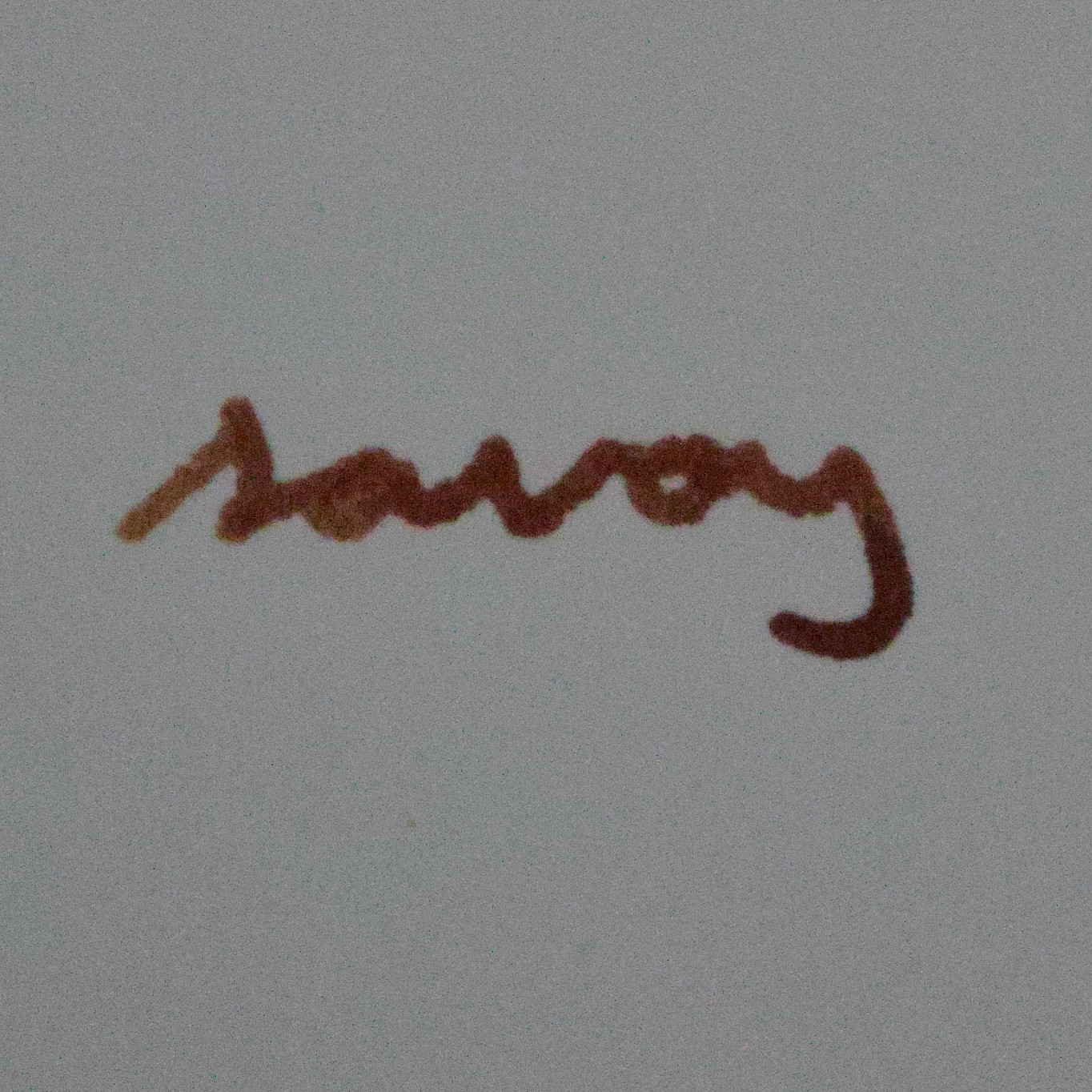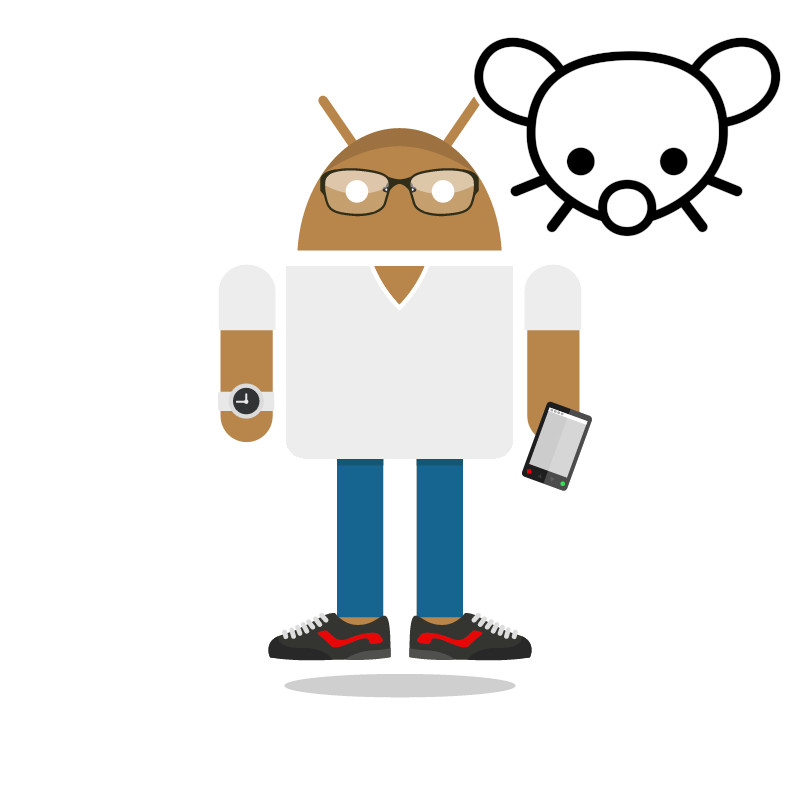Was vim for many years, but now helix.
This coming from someone whose work I respect is a reason to give it an honest try.
Thanks! The only thing I can’t use it for, is android dev 😭 . Good java / kotlin tooling has essentially become owned by google and jetbrains.
I’ll try it out!
I was skeptical at first, but have come to love it. vim has become a frankenstein’s monster over the years, requiring plugins to do everything. helix comes with LSP / IDE support out of the box, formatting, multi-line editing, quick file switching, etc. It def has been useful for both rust and typescript.
I’m a diehard vim user, but helix sounds nice. I’ll give it a try. If I can quit the editor in less than 10 minutes, that’ll be a win!
Eagles: You can check in any time you like… but you can never leave.
For a full blown IDE, nothing comes close to IntelliJ family in my opinion. Still, I mostly use Emacs (Doom to be more precise) in conjunction with a terminal.
Agreed! IntelliJ for me when working on any JVM languages, and (neo)vim for mostly everything else generally.
The Rust plug-in is top notch as well 👌
Helix
For anyone who doesn’t know; Helix is an editor with vim like keybindings with more out of the box functionality than vim.
I am using it too and like it.
The only problem I ran into is that the search and replace function (across.multiple files isn’t very good).
im trying it out now too
I’ll try it out!
How does it compare to lunarvim?
Oh thats actually what I used before switching to helix, it mostly has the same features but you don’t have to configure anything
Downside is no plugins, but I’ve never felt like I’ve needed any plugins using helix
helixis incredible, completely replacedneovimfor me. Granted I never used many plugins outside of language servers, so it was fairly easy to not worry about a lack of features.
@sexy_peach VSCodium
deleted by creator
This, I love how it allows me to use virtually every language there is within the same IDE. It needs some setup compared to most IDEs specialized for a specific language, but oh well
deleted by creator
Love me the Jetbrains apps. Webstorm in particular I use on the daily, and I love how everything works out of the box, unlike vscode where you need to install a whole bunch of plugins.
That is, except for rust. I have no idea why, but the Jetbrains rust plugin is absolute garbage; it’s slow and inaccurately reports some errors while missing on errors the CLI would pick up. Rust is the main use case I have for using vscode, the language server there is rock solid, have had nothing but good experiences (outside of the pains of dealing with the borrow checker as a rust novice…)
IntelliJ (with IdeaVim) for Kotlin and Java programming; Rider (with IdeaVim) for C#; NeoVim for everything else.
Neovim is my most used editor, I use Gedit for a scratchpad, and when I’m in a bigger project I’ll sometimes run VS Codium.
Neovim, and ive been chipping away at learning emacs for a long time now
JetBrains for big projects, Helix for small file editing, kate for txt/MD/json
JetBrains IDEs are pretty good, it’s hard to beat them.
My setup is same, except for Helix, haven’t even heard of it. Going to look it up.
emacs
It’s seems I am the only one using spacemacs/doomemacs.
Also kdevelop for C++
I have Emacs on every computer I use. That said, I mainly use it for Magit and org-mode, so I’m not sure it counts as an IDE at that point.
I use Spacemacs, VS Code, and IntelliJ depending on the task.
Not a developer here, I occasionally write scripts in bash/Python/go and sometimes tinker with php or ruby but mostly write yaml and asciidoc/markdown.
I use vim, with lots of plugins, as my plugins list and my vimrc grew over the years it’s true it’s become some kind of monster but I just love it and every other I tried (probably not long enough) required to much mouse interaction.
@sexy_peach emacs, for about 3 years now. VSCodium for work 🦊
VS Code, with vim when I need to work in the console.