

in about:config, try removing the pertinent domains from extensions.webextensions.restrictedDomains
i’ve never done this though, so caveat executor


in about:config, try removing the pertinent domains from extensions.webextensions.restrictedDomains
i’ve never done this though, so caveat executor
#titlebar { display: none ; }?
but more seriously you might be able to debug using the browser toolbox (ctrl+alt+shift+i); or you might try asking on !FirefoxCSS@fedia.io (or !Firefox@fedia.io)
you could try putting a script to launch it on ~/.config/plasma-workspace/env/ - i can only assume other des wouldn’t execute things in there


nah, i agree with you. win explorer with qttabbar, tortoisegit, and some tweaks from winaerotweaker
dolphin is pretty good though and it has some features that explorer doesn’t, like a terminal pane


but …surely you could just do the same thing with the old design? artist’s rendition:

in fact, now i look at it, it makes them look even more similar once i collapse the sidebar


meh, subjectively i find that creates a “worst of both worlds” situation. but this comment was more about the futility of the development time that went into this specific feature


maybe; but if the location of menu buttons hints at their use then the hamburger should collapse the side drawer like the one on e.g. youtube, but i doubt it does


I had to look up Fitts’s law, and I’m not sure I get it. Could you explain what you mean?
basically; the speed that it takes to click a button is dependant on the size of the button and the distance from the cursor. however, buttons at the edge of the screen have effectively infinite size, as they can’t be overshot. the most used actions should be placed there, as they are the easiest to click by muscle memory (particularly the corners, as they have infinite size in both dimensions)
on windows, kde, cinnamon, etc.; by default the bottom left is start, the bottom right is show desktop (this one i can’t explain), and the top right is close maximised window. the top of the screen is also used for other window-related actions like minimise, restore, change csd tabs, etc.
gnome flouts this by having most of the top of the screen doing nothing (most of it is completely empty) apart from rarely used actions like calendar and power. and the bottom right and left doing nothing[1]
did i explain well?
ETA: I kinda feel like mine was about KDE not being a fit for me personally, and yours was a slam on Gnome rather than a statement of personal preference.
nah it was very much a personal thing: some people like having a minimal and clutter-free feature set; i like having as many features as possible, because then i find features i didn’t even know i liked.[2]
as for the top bar: this one confuses me - it just seems objectively bad. but obviously it’s not as some people clearly like it. i haven’t had anyone actually explain to me why, though
i didn’t know how useful a terminal embedded in the file manager would be until i started using dolphin, now i can’t do without it ↩︎


every time i try to use gnome, i end up spending all my time going “dammit, where are all the bleeding features”
(also the lack of fitts’ law adherence due to that pointless bar at the top)


yep, that’s me


i’m not even sure it’s worth having an option. i don’t think i’d even have noticed a difference, apart from the menu button being in a slightly different place to every other gnome app. it’s fine; but it wasn’t worth the development time


who even decides what’s “modern” anymore?


edit: people are getting confused by the fact that one is tree view, not icons view so i changed the image. old image here


just out of interest db0, did this thread in any way change your opinion on webp?[1] i’m just constructing a pet theory on internet discussions
(sorry to necro an old thread, and i’m sure you have other things on your plate right now; i’m just interested)
(also completely off-topic; i’m surprised your blog still has the wordpress favicon. i would have thought you of all people would have changed that)
or tumblr, for that matter ↩︎


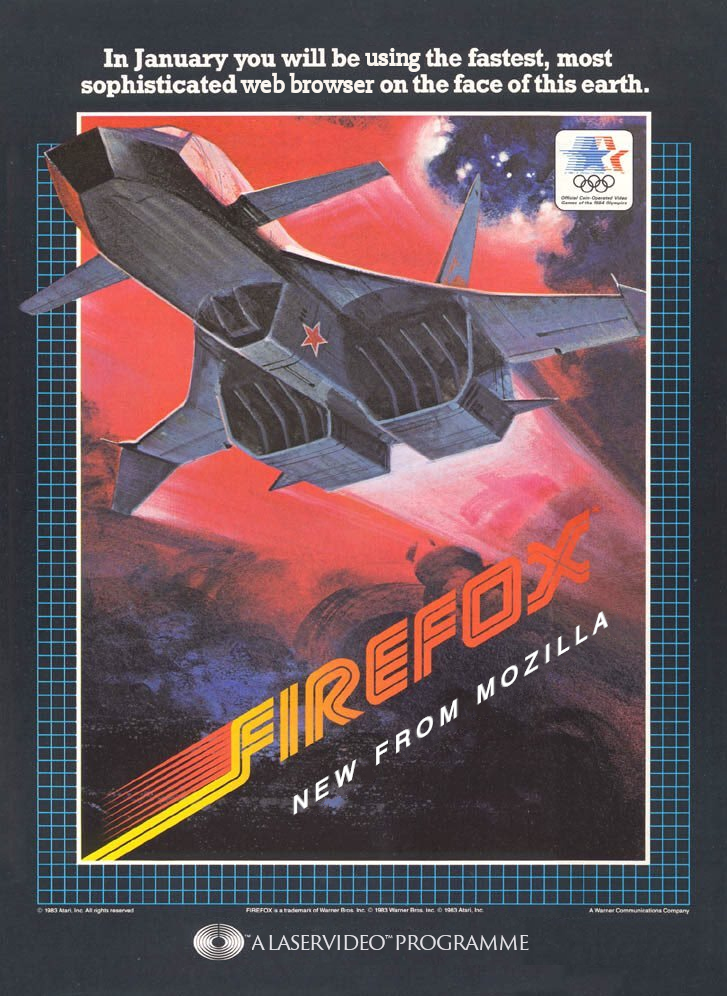
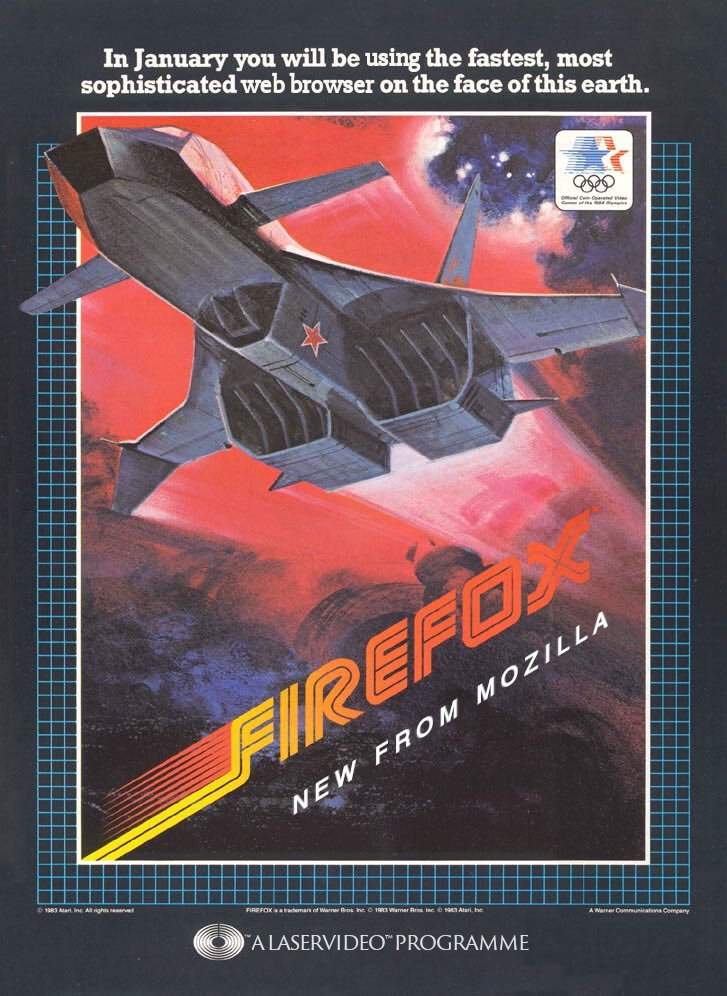



that’s also a great idea, i’ll see if i can find a way to cram that into µblock. thank you for the idea
edit: for anyone who wants to do a similar thing, here is the syntax for a µblock filter:
/(lemm.ee|mlmym.org)/##body a[href="/lemm.ee/u/Crul"]::after:style(content:"awesome";color:tomato !important;border:1px solid currentColor;border-radius:var(--bs-border-radius, 0.375rem);padding-inline:0.5ch;margin-left:0.5ch;)
(also i made it look a little prettier / more native)
i’ll have a look at the mlmym github, see if there’s anything simple i can do; i’ve never used docker, but perhaps i can figure it out
(also by the way your little ^_^ doesn’t work on the default ui, it makes a superscript underscore)


holy hell that is an absolute monolith of a bookmarklet though
how disappointing
i might send something to their support email address - it’s unlikely to affect anything, but it’s possible
edit - response received 19-10-2023
more hopeful than i was expecting, but still not that hopeful