Will Debian users be able to use Cosmic’s tiling manager?
Kickass Women
- 7 Posts
- 34 Comments

 17·1 year ago
17·1 year agoTrying it out right now
Update: I think that Onboard is good enough to replace Gnome’s OSK.

 4·1 year ago
4·1 year agoUsing
\040instead of single or double quotes resolved my issue.Now Debian automounts the hdd.

 2·1 year ago
2·1 year agoBut you have a space in there. I don’t know how spaces are handled in fstab. You’ll either need to quote it or at least escape the space
Instead of using spaces or quotes (single or double), I used
\040(as @shortdorkyasian) said and that made all the difference:UUID=D4C0A66EC0A65710 /media/lucky/New\040Volume/ ntfs rw,auto,users,exec,nls=utf8,umask=003,gid=46,uid=1000 0 0

 4·1 year ago
4·1 year agoThere were no asterisks in the fstab file, I just placed them here to emphasize the name of the hdd.
Btw I got Debian to automount the hdd (thanks to @shortdorkyasian) by adding this entry to the fstab file:
UUID=D4C0A66EC0A65710 /media/lucky/New\040Volume/ ntfs rw,auto,users,exec,nls=utf8,umask=003,gid=46,uid=1000 0 0Using \040 instead of a space or quotes (single or double) made it work.

 15·1 year ago
15·1 year agoThis worked.
I edited the fstab file:
UUID=D4C0A66EC0A65710 /media/lucky/New\040Volume/ ntfs rw,auto,users,exec,nls=utf8,umask=003,gid=46,uid=1000 0 0My hdd is now automatically mounted by Debian.
Thank you!

 1·1 year ago
1·1 year agoThat REALLY doesn’t seem like a good idea considering that *'s are wildcards for anything, and Linux isn’t really fond of spaces.
There are no asterisks in the fstab file. I put them here to emphasize the name of the hdd (I edited my original post to remove them to avoid confusing people).
Also do you have a lib or something for linux to handle NTFS file system types?
I’m using the ntfs-3g driver.
Btw this is what the entry on fstab looks like now but I’m still getting the parsing error:
UUID=D4C0A66EC0A65710 "/media/lucky/New Volume" ntfs rw,auto,users,exec,nls=utf8,umask=003,gid=46,uid=1000 0 0

 1·1 year ago
1·1 year agoThe asterisks are not in fstab file. I just added them here to emphasize the name of the hdd.

 2·1 year ago
2·1 year agoYup, that’s the name.
I changed the entry on fstab to this (tried it with both single quotes and double quotes) and I’m stilling getting the parse error:
UUID=D4C0A66EC0A65710 "/media/lucky/New Volume" ntfs rw,auto,users,exec,nls=utf8,umask=003,gid=46,uid=1000 0 0Btw I’m using the ntfs-3g driver, if that helps.

 1·1 year ago
1·1 year agoI have been installing the codecs through the Software app. Should I delete them and then install through the terminal?
Btw here are the codecs I have installed through the Software app:

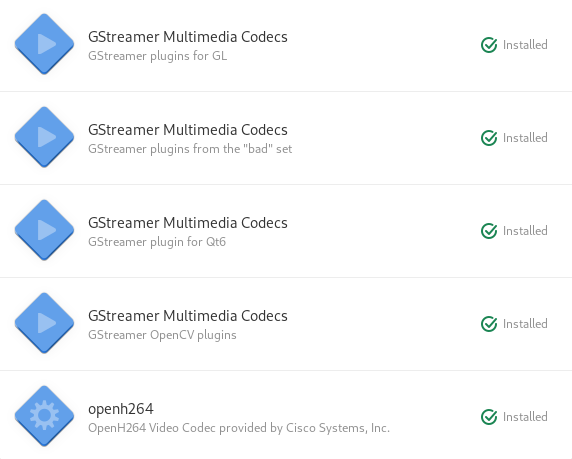

 1·1 year ago
1·1 year agoThis is what I see when I open Gnome Files, click on the icon with three lines, and select Preferences (there’s no option for choosing the max size):
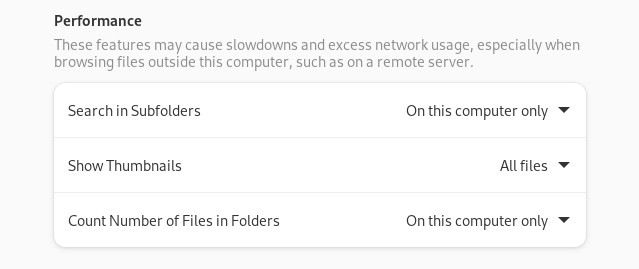

 3·1 year ago
3·1 year agoGot the command to work. Here’s the info for one of the files for which a preview thumbnail/icon isn’t available:
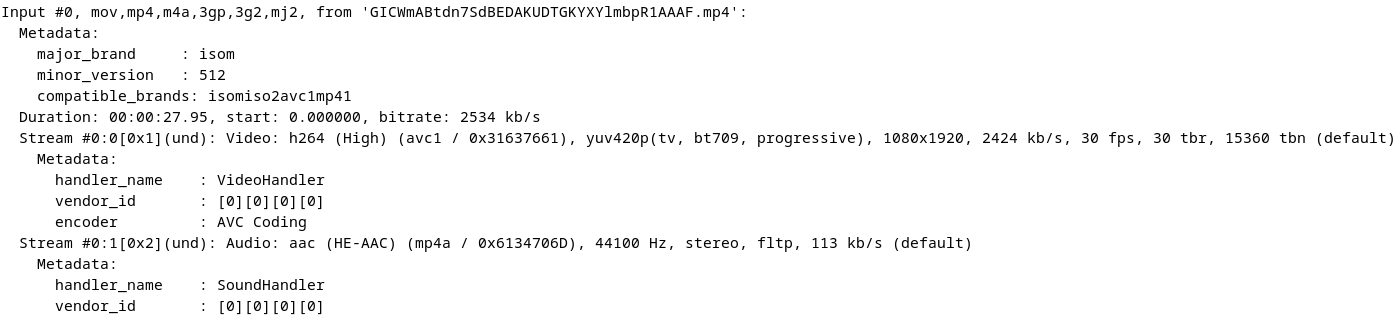

 1·1 year ago
1·1 year agoShoot can’t install it because it’s probably in a repository that is not listed in my sources

 4·1 year ago
4·1 year agoThese files are anywhere between 600 MB to 1.5 GB in size and thet are stored locally on my PC.

 1·1 year ago
1·1 year agodeleted by creator
How do I do that?
I’m relatively new to linux but I have some experience with Java and Python