Mastodon: @RmDebArc_5@toot.io
- 111 Posts
- 170 Comments

 11·2 months ago
11·2 months agoObsidian is proprietary though

 17·2 months ago
17·2 months agoYes, it was made without any Unix code
If you start the demo mode there will be no changes to disk until you open the installer for both distros. Most distros will boot into the demo mode directly from the USB and then have a shortcut to start installing. Once you have created a bootable USB it will work with any device so you can test the distros out now with your current machined and when you get the new one you can just plug it in there and see if there are any hardware specific issues
The difference between NVIDIA and AMD/Intel is that Linux has a different way of handling drivers compared to windows (all drivers are part of the Kernel). AMD/Intel respect this. NVIDIA develop there drivers like on windows even though Linux is not designed this way. Also sometimes a new standard is made (eg Wayland) but NVIDIA has little to no support for a long time. Additionally there drivers are proprietary which limits how distros can/want to ship them.

 391·2 months ago
391·2 months agoGenerally, Linuxmint is the go to distro if you want something that holds your hand, but due to your limited needs outside of gaming and already having a Steam deck you should take a look at Bazzite, which is basically the desktop mode of the Steam deck for PCs.
As for hardware, one thing that can be annoying is NVIDIA (drivers), but that shouldn’t be a major problem with these distros as mint has a built in manager that does everything for you and with Bazzite you just need to specify your GPU when downloading and don’t have to do anything.
My recommendation is download the distros you want to try, get Rufus put them on a USB and then play around with them in demo mode, make sure everything works (graphic card, printers) and if you like the distro then start the installer. If you don’t like it you can just unplug the USB and reboot without anything persisting.

 1·2 months ago
1·2 months agoI think that’s just you, it works fine for me
Depending on how lightweight you need I’d either use Linux Mint XFCE, which would be slightly less lightweight but very easy and well documented or AntiX which as lightweight as it gets but may require a bit more getting used to

 5·3 months ago
5·3 months agoAFAIK you can’t
IIRC it uses BitTorrent (like Peertube), so your IP address will be shared

 43·4 months ago
43·4 months agoI think you forgot to add /s

 31·4 months ago
31·4 months agoWhat about regular Chromium? Pretty much exactly like Chrome but open source and with less google (still a bunch, otherwise ungoogled chromium wouldn’t exist). Also one question to the RAM part, is the amount of available RAM actually slowing down other applications? Because Firefox reserves a proportionally larger part of RAM than Chromium so the amount of available RAM shown in the taskmanager is larger, but a larger part of RAM can be freed if required. Also in benchmarks (and my experience) Brave is faster and lighter than Chrome and updates within 24h of Chromuim security fixes, also open source and more privacy friendly, so why not use that?

 177·4 months ago
177·4 months agoYeah, but some people have the wrong preferences /s
You could of course use one of the models that are trained on open data sets. Maybe a little worse than those directly from Mistral etc but truly open source
I personally use Mullvad, although it’s not as customizable as Pihole/NextDNS.

 10·5 months ago
10·5 months agoCheck out !opensourcegames@lemmy.ml if you haven’t already

 1·5 months ago
1·5 months agoIf your distro ships it, just go to Settings > Themes > Style and select the one you want. If your distro doesn’t ship it go on Advanced Settings > Add/Remove and then you should be able to find it there (you can also manually get the theme and decompress it to ~/.themes if it isn’t available in the theme repository)

 1·5 months ago
1·5 months agoThis theme is only for other distros, not Linux mint and for those it depends if they ship both versions of the theme (over wise you can install it manually)

 31·5 months ago
31·5 months agoApps I use in about the order of use:
- Firefox
- Brave
- The KDE application suite
- A terminal
- Voyager for Lemmy
- NetNewsWire (RSS)
- Jellyfin
- Proton Pass
- The Wikipedia app
- a-shell mini
- Heroic Games launcher
- Parabolic (yt-dlp gui)

 7·5 months ago
7·5 months agoWhat are you doing that cinnamon uses that much Ram? For me it is like half the ram idle compared to windows 10. Maybe a bug?


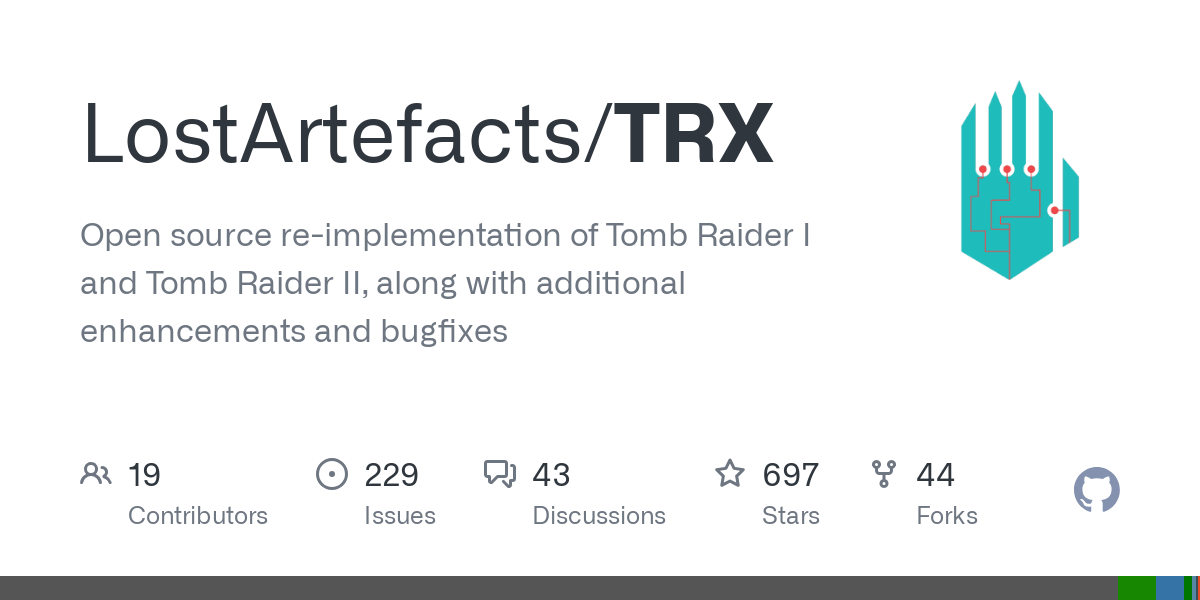






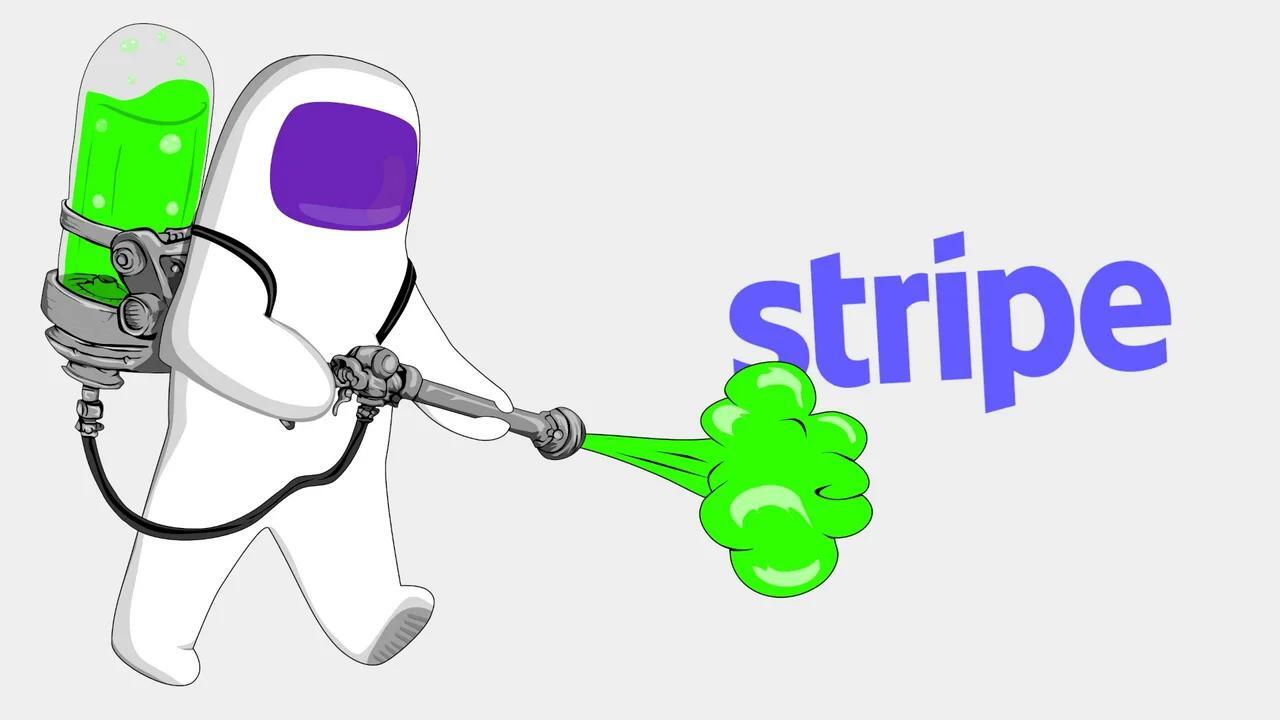












At that point you might as well not have a kernel level anti cheat and companies who insist on kernel level anti cheat will block wine. The only solutions I see are